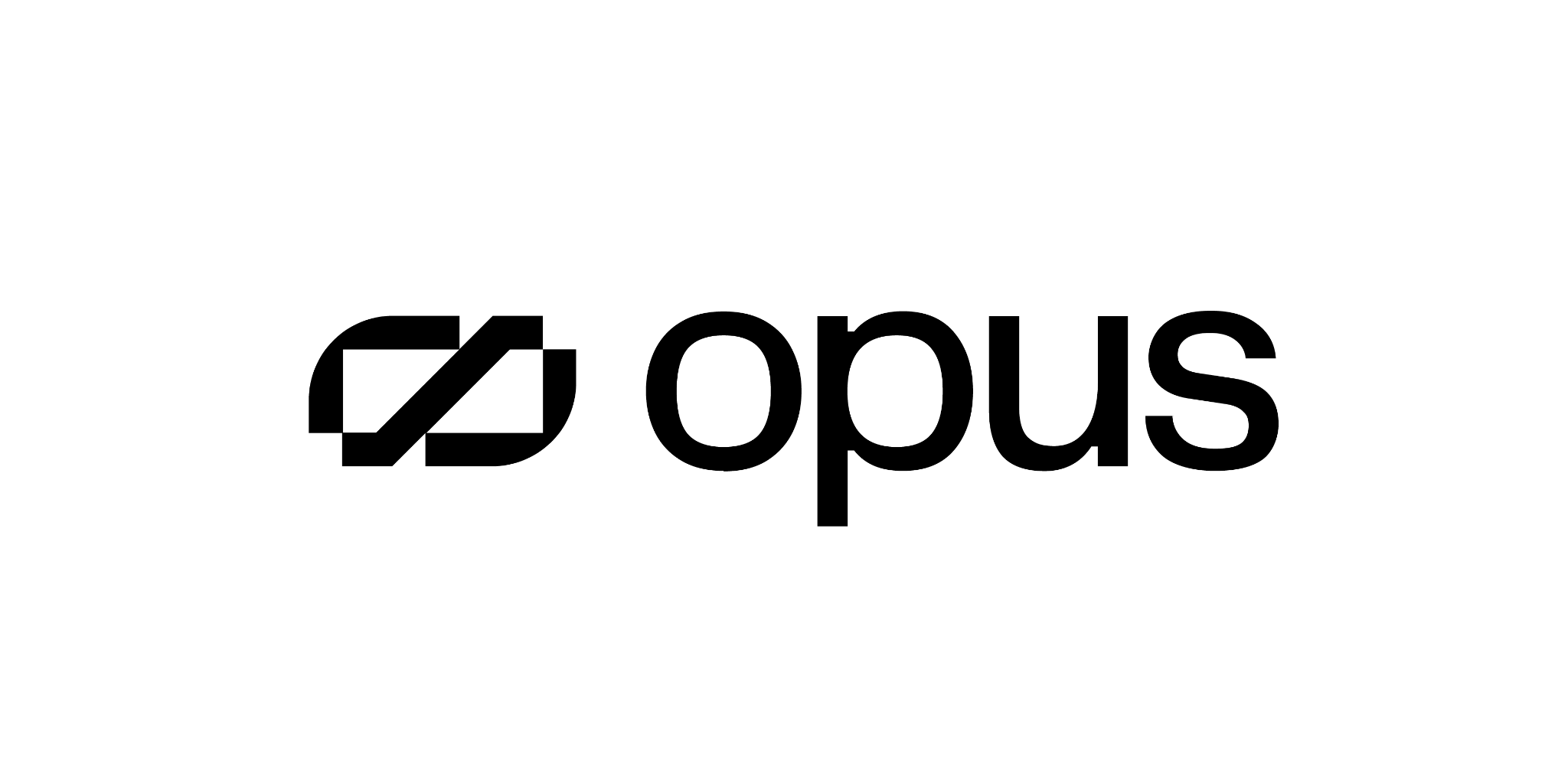How can I cancel or unsubscribe from a Pro Plan?
How to Cancel Your Pro Plan
- Navigate to Organization Settings → Plans & Usage
- Click on the Change Plan button
- Select Cancel Subscription
- Confirm by clicking Downgrade to Core in the confirmation box.
What Happens After Cancellation
- Your Pro subscription will be canceled and you won’t be charged going forward.
- Any remaining Man-hour credits will remain available until they expire (1 year from issuance).
- Core users also cannot purchase Top-up Man-hour credits.
Features You’ll Lose
After canceling Pro, you will no longer have access to advanced features, including:
- Policy Management
- Job Audits
- Workflow Version History
- Secure API Keys
- Agentic Reviews
- Embedded Workflows
- Advanced Task Tools
- Opus AI Workflow Assist
- Usage Tracking
- Workflow Caching
- Priority Support
- and much more.....